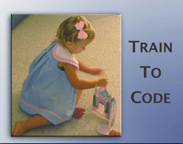IMPORTANT SELF-HELP NOTES:
FIRST: If your question is about using the software on multiple computers, you may download and use any of our software from as many computers as you wish after you have activted it the first time, but do not re-register to download copies after initial registration.
SECOND: If you are a Windows user and think you have installed Quicktime but your application doesn't recognize the installation, YOU MUST RESTART YOUR COMPUTER TO COMPLETE INSTALLATION.
Free downloads for already registered users begin from:
CLICK HERE to go directly to www.ai2inc.com/AIDownloads/download_index.html
From there, find the version that matches your computer's OS, download, install, and login as usual.
WHEN ALL ELSE FAILS, SUBMIT AN EMAIL TECH SUPPORT REQUEST BELOW:
If you are reporting a usage problem, please include:
1) the name of the product you are using,
2) where you are going to school,
3) your Activation/Serial Nbr,
4) your computer's Operating System (Mac/Win and what Version), and
5) your User Login ID.
6) Include a message describing in as much detail as you can what your problem is and when/where you experience it.
Send this by email to:
sales@ai2inc.com